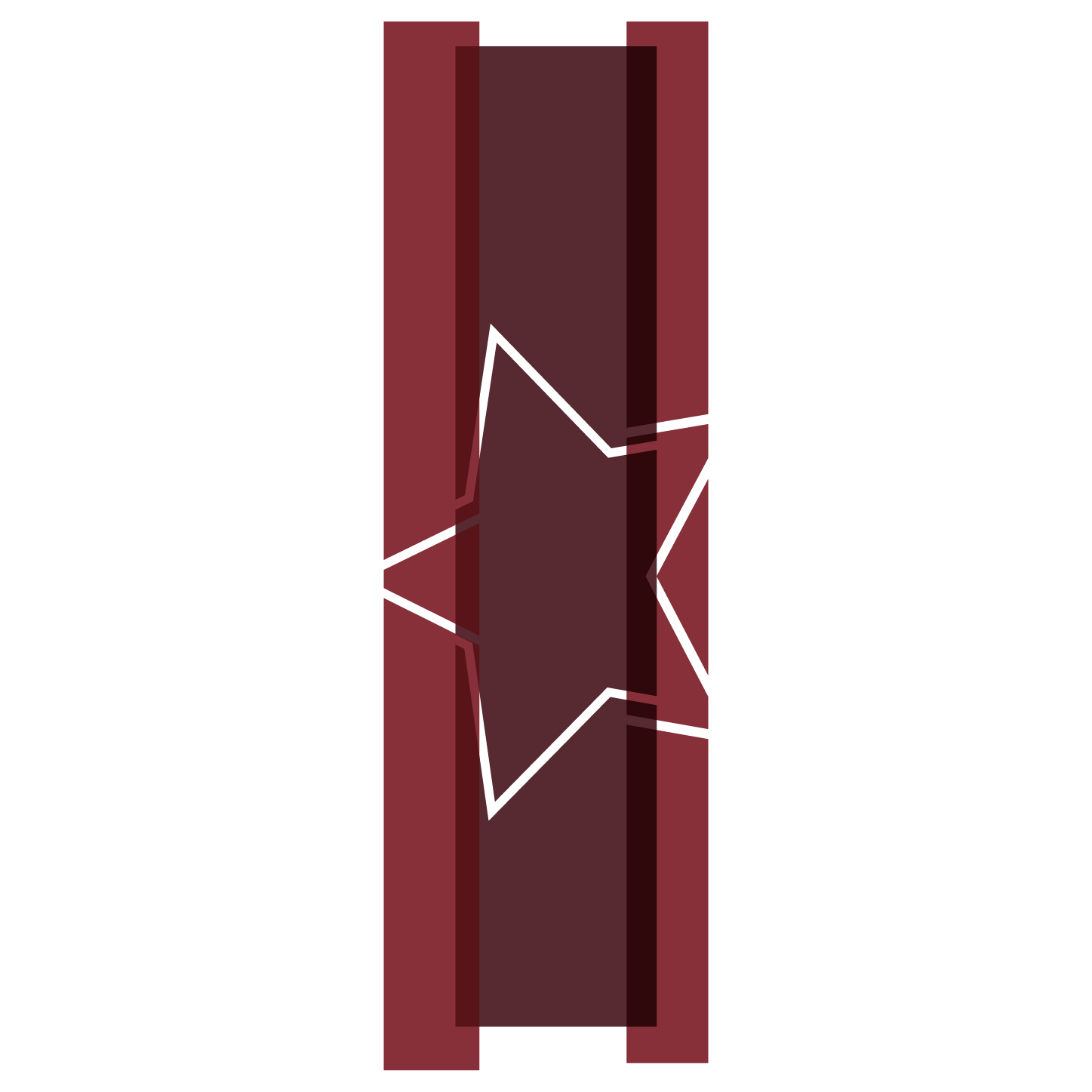Stopfinder
The user-friendly app that provides you with accurate information about your student's bus schedule, all from the convenience of your mobile device.
Submit a Transportation Helpdesk Request to be enrolled in Stopfinder. For all other questions, please contact Transportation Services.
Getting Started
1. Send a Transportation Helpdesk Request and ask for an invitation to Stopfinder. It will only be sent to the primary guardian's email address in Campus Portal. They become the Primary Subscriber.
2. Follow the instructions to become a subscriber of our district's Stopfinder system. The invitation will expire in 31 days.
3. Adjust settings to take advantage of features you're interested in.
* Share Schedules - Share your student's schedule with other Stopfinder app users (e.g., parents, guardian, caregivers, students).
* ETA Alerts - Set up estimated time of arrival alerts based on the number of minutes the bus is from your student's stop.
* GeoAlerts - Set up an alert zone around your student's stop location to be notified when a bus enters or exits the zone. See video.
4. See resources on this page for answers to common questions and additional 'how to' assistance.
Quick Guide
Video Walkthrough
Frequently Asked Questions