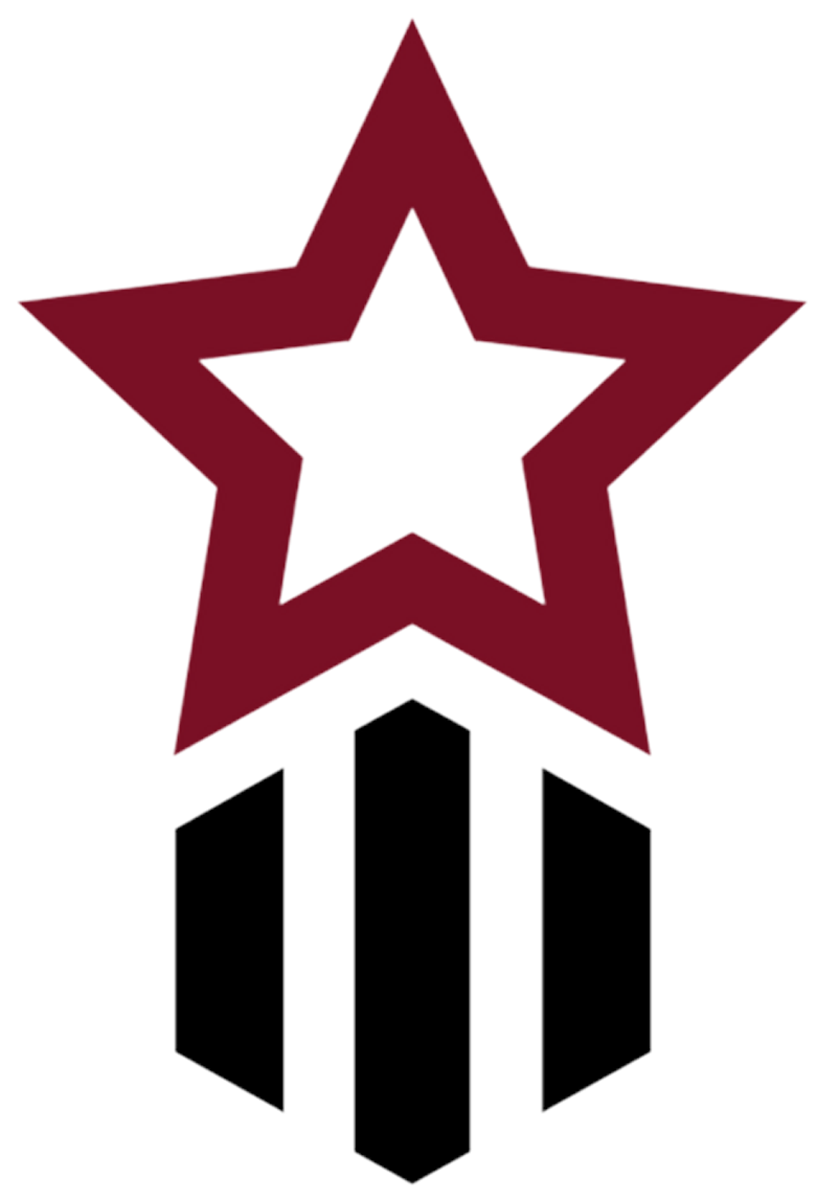Skip to content
Show submenu for About MCPASD
About MCPASD
Show submenu for Families
Families
Show submenu for Staff
Show submenu for Community
Show submenu for Departments
Departments
Curriculum and Instruction
Health Services
Show submenu for Careers
Show submenu for