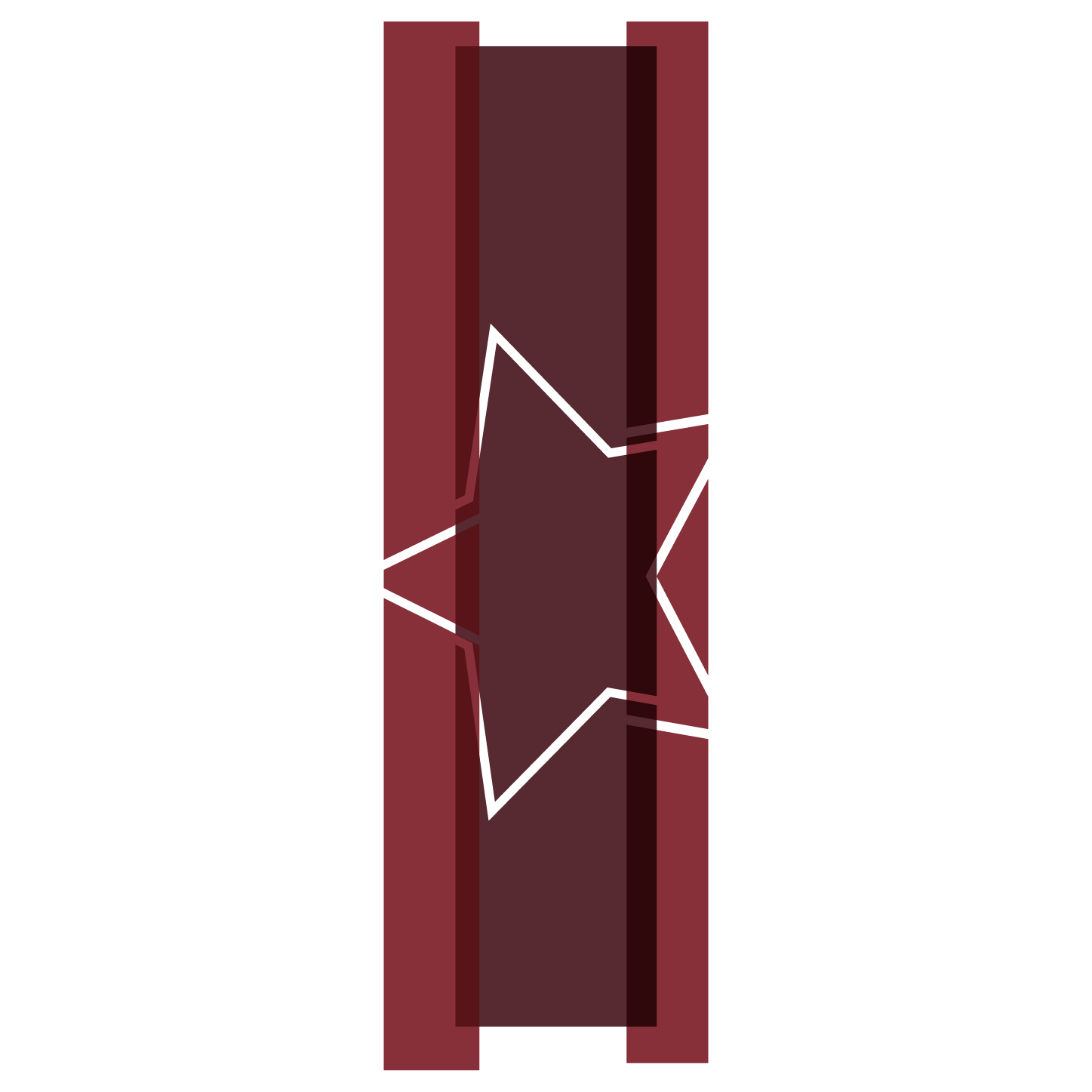Disclaimer: District Chrome Management Extensions on Personal Computers
Si necesita ayuda en español con la tecnología, llame al 608-829-9037 y deje un mensaje de voz
MCPASD utilizes Google Education Plus and all staff and students have a Google account. This account can be accessed from anywhere on the Internet using any browser on any device, including personal devices. Staff and students may choose to synchronize their district account on a personal device. This is not a requirement and staff and students can get to all of their Google resources without doing it. If staff or students do synchronize their account on a personal device, the district default extensions will be loaded into the browser as well as any other extensions in their profiles.
District Managed Chrome extensions load and are active for the duration of the session
Linewize: Filters browsing content, blocking content categories that are inappropriate for educational environments. A log is kept of all sites the user tries to access.
Aristotle Student:
monitors and logs all activity in the browser, including mouse clicks and keystrokes.
enables Borderless Classroom to allow teachers to monitor student activities in realtime
Voice Note: a tool for Speech Typing.
Camera: a simple browser-based camera tool from Google
Snap&Read (MHS only): an instructional tool for literacy.
The extensions can only be removed from the browser by the staff member or student removing the account synchronization. See Turn sync on and off in Chrome for details: https://support.google.com/chrome/answer/185277?hl=en&co=GENIE.Platform%3DDesktop